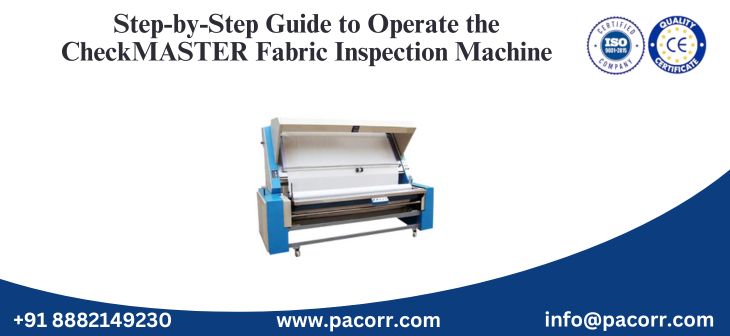
When it comes to ensuring the quality of fabrics, the CheckMASTER Fabric Inspection Machine by Pacorr stands out as one of the most reliable and efficient tools available in the textile industry. This state-of-the-art machine is designed to inspect fabrics thoroughly, helping manufacturers maintain consistent quality and meet international standards. In this detailed guide, we will take you through the step-by-step process of operating the CheckMASTER Fabric Inspection Machine, ensuring you can leverage its full potential for your business.
What is the CheckMASTER Fabric Inspection Machine?
The CheckMASTER Fabric Inspection Machine is an advanced piece of equipment designed to detect faults in fabric materials, including defects like holes, discolorations, and inconsistent weaving patterns. It operates through a series of sophisticated sensors and automated systems that efficiently analyze fabric quality without requiring manual intervention. The machine plays a crucial role in various industries, especially in garment manufacturing, where fabric quality is paramount.
Step 1: Initial Setup of the CheckMASTER Fabric Inspection Machine
Before starting the inspection process, it’s essential to ensure that the CheckMASTER Fabric Inspection Machine is correctly set up. This step includes checking the machine's power supply, ensuring all cables and connections are secure, and confirming that the machine is positioned correctly to accommodate the width and length of the fabric rolls.
Key Points for Setup:
- Confirm the power supply voltage and plug in the machine.
- Adjust the machine’s tension settings according to the fabric type.
- Position the fabric roll correctly on the input section of the machine.
Once these initial steps are completed, you're ready to start the fabric inspection process.
Step 2: Loading the Fabric Roll onto the Machine
The fabric roll must be loaded onto the machine carefully. The CheckMASTER Fabric Inspection Machine is equipped with an automatic feed mechanism, making it easy to load large fabric rolls. Begin by placing the fabric roll onto the feed section and ensuring the fabric is unwound smoothly.
Important Steps for Loading Fabric:
- Ensure the fabric is rolled correctly without any twists or tangles.
- Position the fabric under the machine's guiding rollers.
- Check that the fabric runs smoothly through the inspection path without being pulled too tightly.
The machine’s automatic tension control will manage the fabric’s feed throughout the inspection process.
Step 3: Adjusting Machine Settings for Inspection
Once the fabric is loaded, you need to adjust the settings on the CheckMASTER Fabric Inspection Machine for optimal inspection. These settings can vary depending on the fabric’s thickness, type, and intended application. The machine allows for customization in detecting various fabric defects.
Settings to Adjust:
- Inspection Speed: Set the machine’s speed depending on the fabric thickness. Heavier fabrics may require slower inspection speeds.
- Defect Sensitivity: Adjust the sensitivity based on the types of defects you are looking for, such as weaving inconsistencies, holes, or color variations.
- Inspection Type: Choose between different types of inspections, such as surface inspection or defect detection.
These settings are essential to ensure that the CheckMASTER Fabric Inspection Machine delivers accurate and detailed results.
Step 4: Starting the Inspection Process
Now that the machine is set up and the fabric is loaded, you can start the inspection process. The CheckMASTER Fabric Inspection Machine uses advanced sensors and cameras to scan the fabric for any defects, which are then displayed on the machine's control panel.
Important to Note:
- Start the machine by pressing the start button on the control panel.
- As the fabric moves through the machine, the sensors detect any inconsistencies or defects in the material.
The results of the inspection, including the type and size of defects, are displayed in real-time on the control panel, allowing the operator to review and take necessary actions.
Step 5: Reviewing Inspection Results and Identifying Defects
Once the inspection is complete, the CheckMASTER Fabric Inspection Machine will generate a detailed report, showing the detected defects along with their exact location on the fabric. This step is critical to ensure that all identified defects are accurately recorded.
Key Information in the Inspection Report:
- Defect Type: Whether it is a hole, discoloration, or weaving issue.
- Defect Size and Location: Exact measurements and location of each defect on the fabric.
- Severity of Defects: Indication of how severe each defect is, allowing you to prioritize repairs or corrections.
Step 6: Corrective Action and Re-inspection
Once the defects are identified, the next step involves taking corrective actions. The CheckMASTER Fabric Inspection Machine allows for re-inspection, enabling operators to verify whether the fabric meets quality standards after corrective measures are implemented.
Steps for Corrective Action:
- Mark areas with defects for repairs or adjustments.
- If necessary, adjust the fabric on the machine to correct any misalignments that may have affected the inspection process.
- Once corrections are made, run the fabric through the CheckMASTER Fabric Inspection Machine again to ensure the issues are resolved.
This ensures that only fabric that meets quality standards moves forward to the next stage of production.
Step 7: Maintenance and Care for Long-Term Efficiency
To ensure the longevity and optimal performance of the CheckMASTER Fabric Inspection Machine, regular maintenance is necessary. Keeping the machine clean and calibrated helps prevent errors in defect detection and reduces downtime.
Maintenance Tips:
- Clean the sensors and inspection cameras regularly to prevent dust or fabric particles from affecting accuracy.
- Check the fabric feeding system for any obstructions or wear and tear.
- Ensure the machine’s software is updated regularly to keep it running smoothly.
- Perform routine checks of the machine’s components, including motors, rollers, and control systems, to avoid any mechanical failures.
Conclusion: The Importance of Using the CheckMASTER Fabric Inspection Machine
In conclusion, the CheckMASTER Fabric Inspection Machine by Pacorr is an invaluable tool for fabric manufacturers, ensuring that only the highest-quality materials are used in production. By following these detailed, step-by-step instructions, you can ensure that your fabric inspection process is efficient, accurate, and capable of maintaining high standards of quality control. Regular maintenance, proper setup, and correct use of the machine will help your business maintain its competitive edge in the textile industry.
By integrating CheckMASTER Fabric Inspection Machine into your operations, you’ll not only enhance product quality but also improve your overall productivity, making it a key asset in the textile manufacturing process.
Thanks to Pacorr Testing instruments, we have all the required quality testing instruments that have helped us to ensure the best quality delivered to our clients.
Danish
Fair Exports Pvt. Ltd.

