
When it comes to precise measurement and quality control in manufacturing, the Vision Measuring System by Pacorr stands out as an essential tool. It integrates advanced technology to provide accurate, high-quality results for a wide range of industries. Whether you're working in the automotive, aerospace, electronics, or any other sector that demands precision, this system helps ensure your components meet the required specifications.
In this detailed guide, we will walk you through the process of operating the Vision Measuring System, ensuring you maximize its potential and maintain quality and accuracy. Read on to understand how you can effectively use this machine to enhance your manufacturing process.
What is the Vision Measuring System?
The Vision Measuring System is a non-contact measuring instrument designed to measure the dimensions, shapes, and geometric properties of an object. It works by capturing high-resolution images of the item and comparing them with predefined measurement parameters. Unlike traditional contact methods, this system uses optical sensors to scan the object, ensuring high precision without the risk of damaging the product. The Pacorr Vision Measuring System is particularly valuable in industries requiring micron-level measurements, where traditional measurement tools may not suffice.
Key Features of Pacorr’s Vision Measuring System
Before diving into the step-by-step operation guide, it's essential to familiarize yourself with the core features of Pacorr's Vision Measuring System. Here are some of the system's standout features:
- High-Resolution Cameras: Equipped with top-tier cameras that capture precise images of the object from multiple angles.
- Software Integration: Advanced software allows for quick measurement, with automatic analysis and comparison of results against the given standards.
- Ease of Use: Designed for user-friendliness, the system is accessible even to operators with limited experience in optical measurement systems.
- Accuracy: Provides micron-level precision, which is crucial for applications that require high tolerance and accuracy.
- Automated Functions: Includes features for automatic edge detection, pattern matching, and measurement data recording, minimizing human error and increasing efficiency.
Step 1: Setup and Installation
Before using the Pacorr Vision Measuring System, ensure that the system is properly installed and calibrated. Follow these steps for the installation:
- Unbox and Inspect: Begin by carefully unboxing the Vision Measuring System. Check all the parts for any signs of damage or missing components.
- Place the System on a Stable Surface: Ensure the machine is placed on a flat, stable surface free from vibrations. This is crucial for accurate measurements.
- Connect the Power and Software: Plug in the power supply and connect the system to the computer. Ensure that all cables and ports are securely connected.
- Install the Software: Install the necessary software that comes with the system. This software allows the system to interact with your computer and provides the interface for setting parameters, controlling the machine, and analyzing results.
- Calibrate the System: Calibration is essential to ensure that the measurements are accurate. Follow the calibration instructions provided in the manual. Typically, this involves using a known reference object to adjust the system's optical settings.
Step 2: Understanding the Interface
The Vision Measuring System by Pacorr comes with an intuitive software interface. Here’s how you can navigate it:
- Main Dashboard: Once the software is installed and launched, you’ll be greeted with the main dashboard. This is where you can set up new measurements, load pre-existing profiles, or access analysis results.
- Measurement Settings: Set the type of measurements you need (e.g., length, width, thickness, angles, etc.). The system allows you to adjust the tolerance levels based on your specific requirements.
- Camera Controls: Adjust the camera’s focus and magnification. The software allows you to zoom in and out of the object, ensuring that you can capture every detail.
- Object Profile Setup: Load the profile of the object you're measuring or create a new profile. This involves inputting the expected dimensions, shape, and features of the item to be measured.
- Measurement Parameters: Set parameters such as edges, surface areas, angles, and more, depending on the object’s complexity. This ensures that the system measures everything you need.
Step 3: Placing the Object for Measurement
Proper placement of the object to be measured is critical for accurate results. Follow these steps:
- Positioning the Object: Gently place the object on the measurement stage. Ensure it is centered and aligned according to the system’s guidelines. Most systems include guides or alignment tools to help you position the object correctly.
- Secure the Object: Depending on the system’s configuration, you may need to secure the object using a clamp or a vacuum holder to prevent movement during measurement.
- Ensure Proper Lighting: The Vision Measuring System relies on precise lighting to capture clear images. Ensure that the lighting is uniform and sufficient for the system to operate effectively.
Step 4: Running the Measurement
Once the object is in position, it’s time to run the measurement. Follow these steps:
- Initiate the Measurement Process: From the software interface, select “Start Measurement” or the equivalent command to begin the process. The system will automatically scan the object and capture images using the high-resolution camera.
- Automatic Edge Detection: The system will detect the edges of the object and adjust the focus to capture the clearest images. This step is automated, but you can fine-tune the settings if necessary.
- Measurement Recording: The system will record the measurements and compare them with the predefined specifications you’ve set in the software. Any deviations from the required specifications will be highlighted.
- Real-Time Feedback: The software will display real-time results on the screen, including the dimensions, shapes, and other features of the object.
Step 5: Analyzing the Results
After the measurement is complete, it’s time to analyze the data. Here’s how to proceed:
- View Measurement Results: The system will generate a report displaying the measurement results. This can include a visual representation of the object, with annotated dimensions and deviations from the set tolerances.
- Automatic Reporting: Some versions of the software allow for automatic report generation, which can be exported as a PDF or Excel file for further analysis or record-keeping.
- Save Data: Save the measurement data and results in the system for future reference or repeat testing. You can create profiles for objects that need to be measured regularly.
Step 6: Maintenance and Calibration
To keep your Vision Measuring System operating at peak performance, regular maintenance is essential:
- Clean the Optical Components: Ensure the lenses and sensors are free from dust and dirt. Use a soft cloth and lens cleaner to wipe down the components.
- Regular Calibration: Recalibrate the system periodically to ensure continued accuracy. Use the provided calibration tools or reference objects.
- Software Updates: Check for software updates regularly to ensure you have the latest features and improvements.
Conclusion
The Vision Measuring System by Pacorr is a powerful and reliable tool for obtaining precise measurements in a wide range of industries. By following this step-by-step guide, you can effectively operate the system and ensure consistent, accurate measurements for all your projects.
Whether you’re measuring small components or large objects, the Pacorr Vision Measuring System offers an intuitive and efficient solution for all your measurement needs. Follow the guidelines above, and with regular maintenance and calibration, you can keep your system performing optimally, ensuring high-quality results every time.
By integrating the Pacorr Vision Measuring System into your quality control process, you can achieve higher precision, reduce human error, and enhance your production capabilities.
Thanks to Pacorr Testing instruments, we have all the required quality testing instruments that have helped us to ensure the best quality delivered to our clients.
Danish
Fair Exports Pvt. Ltd.

