
Pacorr's Digital Water Bath is an essential laboratory equipment used in industries such as pharmaceuticals, food, and chemicals, offering precise temperature control for various processes like heating, thawing, and testing. This guide will provide you with an in-depth look at the correct operation of the Digital Water Bath, ensuring both safety and efficiency. Whether you're using it for general heating purposes or more specific testing needs, this guide will walk you through the necessary steps for optimal performance.
Understanding the Digital Water Bath
A Digital Water Bath from Pacorr is designed to maintain a constant temperature with high accuracy, making it ideal for applications that require stable and uniform heating. The unit comes with a digital display for easy temperature monitoring, often ranging from ambient to higher temperatures, depending on the specific model.
Key Features:
- Digital control for precise temperature regulation
- Uniform heat distribution
- Safety features such as overheat protection
- Easy-to-use interface with temperature calibration
Before starting the operation of your Digital Water Bath, it’s crucial to understand the different parts of the machine, its settings, and the materials it is suitable for. Pacorr's Digital Water Bath ensures safety and reliability with its sturdy build and advanced features, making it a trusted choice in various industries.
Step 1: Setting Up the Digital Water Bath
1.1 Location and Setup:
Begin by placing the Digital Water Bath on a flat, stable surface. Ensure that it is positioned away from flammable materials and is placed in a well-ventilated area to avoid overheating.
1.2 Water Level:
Check the water level before turning on the bath. The water level should cover the heating element but not exceed the maximum limit indicated by Pacorr. Always use clean, distilled water to ensure optimal performance and avoid mineral buildup in the bath.
1.3 Connecting the Power Supply:
Plug the water bath into an appropriate electrical outlet with the correct voltage as specified by Pacorr. Verify the power source is stable before turning on the device.
Step 2: Adjusting Temperature Settings
2.1 Turning On the Water Bath:
Press the power button to start the device. The digital screen will light up, and the unit will begin to heat the water. Depending on the model, there may be an indicator light or message on the screen confirming that the unit is powered on.
2.2 Setting the Desired Temperature:
Use the digital controls to set the desired temperature for your specific application. The temperature range for the Digital Water Bath can vary depending on the model, but typically it ranges from 20°C to 100°C. Adjust the temperature by either pressing the ‘up’ or ‘down’ arrows or inputting the exact temperature value.
2.3 Calibration:
For precise applications, it’s important to calibrate the water bath. Some models come with a built-in calibration feature that ensures temperature accuracy. To calibrate, follow the instructions in the user manual provided by Pacorr, or consult with a technician if calibration is not automatic.
Step 3: Heating and Monitoring
3.1 Preheating:
Once the temperature is set, allow the water bath to preheat. During this process, the digital display will show the current temperature as it increases. Pacorr’s Digital Water Bath is designed to heat up quickly, but it’s essential to wait for the unit to reach the set temperature before proceeding with your experiments.
3.2 Temperature Stability:
After the preheating phase, the unit will maintain a steady temperature, ensuring uniform heat distribution across the water. The digital display will continuously show the water temperature, which helps monitor its stability. If the temperature fluctuates, check the water level or recalibrate the unit as needed.
3.3 Temperature Accuracy:
For industries like pharmaceuticals and chemicals, accuracy is crucial. The Digital Water Bath from Pacorr offers precise control to ensure that the temperature does not vary beyond the set range. If you require high levels of accuracy, consider using a secondary thermometer to verify the bath’s temperature.
Step 4: Safety Features
4.1 Overheat Protection:
One of the key safety features of the Digital Water Bath is its overheat protection. If the water temperature exceeds the pre-set limit, the unit will automatically turn off or activate a warning signal to prevent overheating and damage. This ensures that your equipment and sample are safe throughout the heating process.
4.2 Emergency Shut-Off:
Always be aware of the emergency shut-off switch located on the unit. In the case of an unexpected malfunction or if the unit is left unattended for an extended period, you can quickly shut off the power to the bath to prevent accidents.
4.3 Regular Inspection:
Before every use, inspect the water bath for any signs of damage or wear. This includes checking the heating element for debris or buildup, ensuring the power cord is intact, and verifying that the water bath’s digital control panel functions properly.
Step 5: Using the Water Bath for Testing or Heating
5.1 Loading Your Samples:
Once the temperature is stable, carefully place your samples into the water bath. Be sure that the samples are within the recommended temperature range for their specific application. Avoid overcrowding the bath, as this can result in uneven heating.
5.2 Monitor During Operation:
Throughout the operation, monitor the temperature on the digital display to ensure the water bath remains within the desired range. Regularly check your samples for any signs of temperature fluctuations or issues that might indicate malfunction.
5.3 Adjust Temperature If Necessary:
During experiments or testing, it may be necessary to adjust the temperature. The digital controls make this adjustment easy and quick, allowing you to fine-tune the temperature for your specific needs.
Step 6: Maintenance and Cleaning
6.1 Cleaning the Water Bath:
After each use, it's essential to clean the Digital Water Bath thoroughly. First, allow the water to cool before draining it. Clean the interior of the bath with a soft cloth and a mild detergent. Avoid using abrasive materials that could scratch the surface of the bath.
6.2 Regular Maintenance:
Pacorr recommends routine maintenance checks to ensure that the water bath is functioning optimally. This includes checking the heating element for damage, inspecting the digital controls for any irregularities, and performing calibration if necessary.
6.3 Storage:
When not in use, cover the Digital Water Bath with a protective cover to keep it free from dust and debris. Store it in a dry and clean environment to prevent damage.
Conclusion
Pacorr’s Digital Water Bath is a reliable, easy-to-use laboratory tool designed to provide precise temperature control for a variety of applications. By following this step-by-step guide, you can ensure that your water bath operates efficiently and safely, maintaining accuracy and reliability throughout its service life.
By understanding its features, following the proper setup and maintenance procedures, and utilizing the safety features, you can maximize the benefits of the Digital Water Bath. Whether you're using it for heating or testing purposes, Pacorr provides a robust solution for all your laboratory needs.
Thanks to Pacorr Testing instruments, we have all the required quality testing instruments that have helped us to ensure the best quality delivered to our clients.
Danish
Fair Exports Pvt. Ltd.

