
The Pacorr Polariscope Strain Viewer is a crucial tool for testing the internal stresses in transparent materials, especially in plastic and glass products. Operating this device correctly is vital for accurate results and ensuring the quality and integrity of your materials. This guide will walk you through the process of operating the Polariscope Strain Viewer with easy-to-follow steps, allowing you to maximize its potential and achieve the best testing outcomes.
What is the Pacorr Polariscope Strain Viewer?
The Pacorr Polariscope Strain Viewer is designed to help identify the internal stresses that can occur in materials such as glass, plastic, or other transparent substances. These stresses can impact the performance, strength, and durability of the product. By using polarized light to visualize these strains, the Polariscope Strain Viewer provides a clear and precise way to analyze material stress, making it an essential tool for quality control and material testing in various industries, including packaging, automotive, and construction.
Key Features of the Pacorr Polariscope Strain Viewer
- High-Quality Optical System: The Pacorr Polariscope is equipped with a high-quality optical system that ensures a clear and accurate view of the stress patterns in materials.
- Adjustable Light Source: It comes with an adjustable light source that allows for better visualization of stress points in different materials.
- User-Friendly Interface: Designed for ease of use, the viewer features a simple interface that ensures even beginners can operate it effectively.
- Durable Construction: Built to last, the device is made from high-quality materials that ensure longevity and reliability.
- Portable Design: The lightweight and compact design make the Polariscope Strain Viewer easy to transport and use in various testing environments.
Step 1: Setting Up the Pacorr Polariscope Strain Viewer
Before beginning any testing, it is essential to properly set up the Pacorr Polariscope Strain Viewer. Follow these steps to ensure that the viewer is ready for operation:
- Position the Polariscope: Place the Polariscope on a stable surface, such as a workbench or testing table, where it will not be disturbed during use.
- Power On the Device: Turn on the viewer using the power button. Ensure that the light source is functioning correctly.
- Adjust the Light Source: The light intensity can be adjusted based on the material you are testing. Start with a lower setting and increase it as needed to get a clear view of the material.
- Check the Polarizing Filter: Ensure the polarizing filter is correctly aligned. The filter helps in displaying stress patterns by blocking certain light waves. If necessary, adjust the filter to ensure proper viewing angles.
Step 2: Preparing the Material for Testing
Now that your Polariscope Strain Viewer is set up, it is time to prepare the material for testing. This involves ensuring the sample is clean and correctly positioned for optimal analysis.
- Clean the Material: Use a soft cloth to remove any dust, dirt, or smudges from the surface of the material. Any contaminants can interfere with the accuracy of the test.
- Position the Sample: Place the material on the viewer’s stage. Ensure the sample is aligned with the light path for accurate strain visualization.
- Adjust Sample Thickness: If your material is thick, consider adjusting the Polariscope’s settings to allow light to pass through properly. Thicker materials may require more light intensity for optimal strain observation.
Step 3: Observing the Stress Patterns
Once your sample is in place, it’s time to observe the stress patterns. The Polariscope Strain Viewer will use polarized light to reveal internal stresses in the material.
- View the Stress Patterns: Look through the eyepiece to see the stress patterns. These will appear as colorful bands or patterns, depending on the amount of strain present in the material.
- Adjust Viewing Angle: If necessary, adjust the angle of the material to get the best view of the stress patterns. Sometimes, rotating the sample can reveal different stress points that are not visible from other angles.
- Document Findings: Take note of the patterns you see, as these will help you assess the quality and strength of the material. The presence of any unusual patterns may indicate potential weaknesses in the material.
Step 4: Analyzing the Results
After observing the stress patterns, it is time to analyze the results. The Pacorr Polariscope Strain Viewer provides valuable insights into the structural integrity of your materials.
- Identify Stress Types: Different stress patterns represent various types of internal stresses. For example, fringe patterns may indicate tensile or compressive stress, while circular patterns suggest bending stress.
- Assess the Severity: The intensity and shape of the stress patterns can give you an idea of how severe the internal stresses are. Lighter colors generally indicate low stress, while darker, more intense patterns show higher stress levels.
- Interpret Results: Depending on the type and severity of the stress, you can assess whether the material meets the required quality standards. Materials with excessive strain may be prone to failure or may not be suitable for certain applications.
Step 5: Clean-Up and Maintenance
Once testing is complete, proper clean-up and maintenance are necessary to ensure the longevity of the Pacorr Polariscope Strain Viewer.
- Turn Off the Device: Switch off the Polariscope to conserve energy and ensure safety.
- Clean the Eyepiece and Lenses: Use a microfiber cloth to gently clean the eyepiece and lenses. Avoid using harsh chemicals or rough cloths that could scratch the optical surfaces.
- Store Properly: Store the device in a safe place, away from dust or contaminants. If your Polariscope comes with a carrying case, use it to protect the device when not in use.
- Regular Calibration: Ensure the Polariscope is calibrated regularly for consistent results. Over time, the device may need to be recalibrated to ensure accuracy.
Conclusion
The Pacorr Polariscope Strain Viewer is an essential tool for anyone involved in material testing. By following this step-by-step guide, you can operate the device efficiently and accurately, ensuring reliable results for quality control and material analysis. Whether you're testing plastic, glass, or other transparent materials, the Polariscope provides the insights you need to ensure the integrity and performance of your products. Proper setup, use, and maintenance will ensure the longevity and effectiveness of the Pacorr Polariscope Strain Viewer, helping you maintain high standards in your testing processes.
By following these instructions, you can optimize your use of the Pacorr Polariscope Strain Viewer and ensure the best testing outcomes for your materials.
Thanks to Pacorr Testing instruments, we have all the required quality testing instruments that have helped us to ensure the best quality delivered to our clients.
Danish
Fair Exports Pvt. Ltd.

