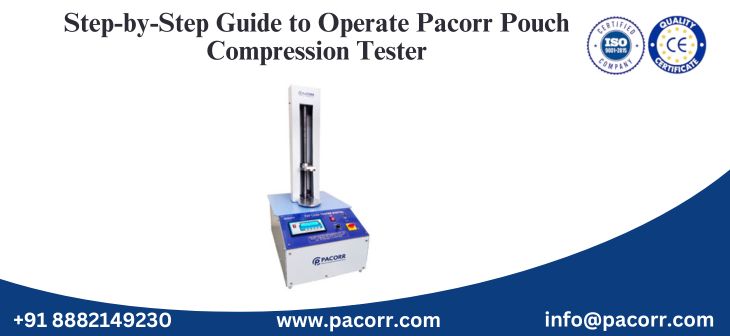
Pacorr has become a recognized name in the field of industrial testing instruments, particularly for its high-performance pouch compression tester used in the flexible packaging industry. Designed to evaluate the structural integrity and compression resistance of flexible pouches, this tester is essential for manufacturers aiming to maintain quality and consistency in packaging standards.
Understanding how to properly operate this equipment is critical to ensure accurate results, optimize production processes, and minimize packaging failures. In this detailed guide, we walk you through the step-by-step procedure for operating the Pacorr pouch compression tester, while also offering insights based on practical experience and best practices from packaging professionals.
Why Use a Pouch Compression Tester
Before diving into the operation steps, it’s important to understand the importance of this device. Flexible packaging is now widely used across various sectors—food, pharmaceuticals, cosmetics, and more—due to its cost-effectiveness and convenience. However, flexible pouches are vulnerable to mechanical stress during handling, storage, and transportation.
A pouch compression tester simulates these real-world conditions by applying a controlled compressive force to the pouch and measuring how much pressure it can withstand before deforming or failing. This helps in:
- Identifying packaging flaws before distribution
- Reducing return rates and customer complaints
- Meeting compliance and quality control standards
- Enhancing the durability of flexible packaging
Pacorr’s solution stands out for its user-friendly interface, high precision load cell, and robust design that suits industrial environments.
Key Features of Pacorr Pouch Compression Tester
Before operating the device, familiarize yourself with some of its critical features:
- Digital display with real-time force readings
- High-precision load cells for accurate force measurement
- Adjustable compression plates for different pouch sizes
- Automatic and manual testing modes
- Safety lock to prevent sudden equipment failure
- Sturdy metal construction for industrial usage
These features are tailored to meet the rigorous demands of modern-day packaging labs and manufacturing setups.
Preparing the Equipment for Testing
1. Select the Right Testing Mode
Pacorr’s pouch compression tester typically offers both manual and automatic testing options. Begin by deciding whether you want to manually control the force applied or set a predefined cycle.
- Manual Mode: Gives you control over the pressure duration and levels.
- Automatic Mode: Ideal for standard testing procedures with consistent parameters.
Choose based on the nature of the sample and your testing protocol.
2. Calibrate the Machine
Calibration is a crucial step to ensure your test results are reliable. Follow these steps:
- Ensure the device is on a flat, vibration-free surface.
- Power on the tester and allow it to stabilize for a few minutes.
- Access the calibration menu using the control panel.
- Use a certified standard weight to calibrate the load cell.
- Adjust the readings until the output matches the reference standard.
Regular calibration helps maintain measurement accuracy and builds trust in quality reports.
Step-by-Step Operation Procedure
Step 1: Power On the Device
Connect the power cable to a grounded electrical outlet and switch on the main power button. Allow the device to complete its initial system check.
Step 2: Set Testing Parameters
From the digital interface, enter the following test parameters:
- Compression speed (typically in mm/min)
- Maximum compression force (in Newtons or kgf)
- Holding time (if required to test sustained pressure)
- Sample dimensions (optional for calculation-based results)
Save the settings before loading your sample.
Step 3: Position the Pouch Sample
Open the compression plates and carefully place the pouch sample in the center. Make sure it is aligned properly to avoid edge compression, which can give misleading results.
Secure the pouch using any alignment tools provided, ensuring no wrinkles or folds that could impact the reading.
Step 4: Begin the Test
Press the Start button to initiate compression. The plates will begin to close in on the pouch at the specified speed.
Observe the force readings and the physical response of the pouch. Some models display a real-time graph for better analysis.
Step 5: Record the Results
Once the test reaches the maximum force or the sample fails (whichever comes first), the machine will halt automatically. Results such as peak load, deflection point, and total displacement will be displayed on the screen.
Export or note down the results for quality analysis. Some advanced models support USB or Bluetooth data transfer to integrate with lab management software.
Step 6: Remove the Sample and Clean
Carefully remove the deformed pouch from the platform. Wipe down the compression plates using a clean, dry cloth. If any residue is left from the test, clean it using a non-abrasive solvent recommended by the manufacturer.
Safety Guidelines for Operation
While Pacorr designs their equipment with safety in mind, operators should still follow these standard precautions:
- Do not touch the moving parts while the machine is running.
- Wear appropriate safety gloves and eyewear.
- Avoid testing pouches filled with sharp or hazardous materials.
- Disconnect the power supply before cleaning or servicing.
Interpreting Test Results
Understanding the outcome of the pouch compression test helps manufacturers make data-driven decisions. Here’s what to look for:
- Compression Strength: Indicates the pouch's ability to withstand stacking during storage or transport.
- Deformation Point: The moment at which the structure begins to permanently deform.
- Failure Mode: Whether the pouch burst, leaked, or simply collapsed.
If results consistently fall below the expected threshold, it may be necessary to reevaluate the packaging material or sealing methods.
Troubleshooting Common Issues
Even reliable instruments can occasionally present challenges. Here are a few common issues and their solutions:
- Inaccurate Readings: Likely due to misalignment or lack of calibration.
- Machine Doesn’t Start: Check for power connection and system errors on the display.
- Unexpected Failures: Review sample preparation; ensure pouches are free of prior damage.
Routine maintenance and operator training significantly reduce such disruptions.
Conclusion
Operating the Pacorr pouch compression tester efficiently is about more than just following steps—it’s about understanding the principles of material behavior, mastering the equipment’s features, and applying consistent methodology. Whether you're in quality assurance, research and development, or production control, this testing equipment helps you ensure that your flexible packaging can withstand the real-world pressures it will inevitably face.
By integrating this step-by-step guide into your quality control process, you not only uphold compliance and standards but also reinforce trust in your brand’s packaging integrity.
Thanks to Pacorr Testing instruments, we have all the required quality testing instruments that have helped us to ensure the best quality delivered to our clients.
Danish
Fair Exports Pvt. Ltd.

