
Introduction to Pacorr Vibration Table and Its Role in Testing
Pacorr Vibration Table is an essential testing equipment used in the packaging and transportation industry to simulate the vibrations that products experience during shipping. It plays a vital role in helping manufacturers evaluate the durability and stability of packaging materials such as corrugated boxes, cartons, containers, and pallets. For these tests to yield accurate results, it is crucial to set both the vibration frequency and stroke length with precision. Improper settings can lead to misleading results, potentially compromising product safety and leading to transit damage.
In this blog, we will guide you step-by-step on how to set the vibration frequency and stroke length accurately on a Pacorr Vibration Table. Whether you are using this equipment for drop simulation, road transport replication, or shelf life studies, proper calibration ensures that your testing remains consistent, repeatable, and compliant with global standards.
Understanding the Basics – What is Vibration Frequency and Stroke Length
Before diving into the calibration process, it is essential to understand the two critical parameters of vibration testing:
Vibration Frequency refers to the number of complete vibration cycles that occur per second and is measured in Hertz (Hz). It determines how fast the table is oscillating and simulates different road or transport conditions such as highways, rough roads, or rail vibrations.
Stroke Length is the total linear distance traveled by the vibration platform during one complete cycle, measured in millimeters (mm) or inches. It mimics the amplitude of vibration and is directly related to the energy transferred to the product under test.
Precise control over both these settings allows quality engineers to replicate real-world transportation stresses with high accuracy using a Pacorr Vibration Table.
Why Accurate Settings Are Critical for Reliable Test Outcomes
Inconsistent or incorrect frequency and stroke settings can lead to test deviations and product failure post-shipping. Here’s why setting these parameters accurately is essential:
- Ensures simulation of real transport conditions
- Maintains repeatability across test batches
- Prevents over-testing or under-testing of packages
- Complies with international testing standards such as ASTM D999, ISTA 1A, and ISO 2247
- Provides confidence in product reliability during logistics
For industries like electronics, automotive parts, consumer goods, and pharmaceuticals, these parameters are not just numbers but indicators of product safety.
Step-by-Step Guide: How to Set Vibration Frequency Accurately
Step 1: Understand Your Test Requirements
Begin by reviewing the transport conditions you want to simulate. Different products and logistics chains require different vibration profiles. Identify the frequency range based on standards or actual transport data. For example:
- 3 to 5 Hz: Simulates truck transport
- 10 to 20 Hz: Simulates railways or conveyor vibrations
- 20 to 100 Hz: For high-speed air or specialized vibration environments
Step 2: Use a Reliable Vibration Frequency Meter
Install a frequency meter or digital accelerometer sensor to measure the cycles per second. Modern Pacorr Vibration Tables come equipped with digital controls, but external frequency meters add another layer of precision during calibration.
Step 3: Adjust the Frequency Control Knob
Turn the frequency control knob gradually while observing the frequency meter. Wait until the reading matches the desired test value. Most Pacorr Vibration Tables provide fine-tuning capability for better control.
Step 4: Perform a Trial Run
Run a short test cycle to verify that the platform is vibrating at the correct frequency. Repeat this test a few times to check consistency and stability of settings.
Step-by-Step Guide: How to Set Stroke Length Precisely
Step 1: Identify Required Stroke Length for the Test
Typical stroke lengths in packaging tests range from 25 mm to 50 mm depending on the product and test objective. Refer to your testing protocol or international standards for required amplitude.
Step 2: Use a Stroke Scale or Caliper for Measurement
Manually measure the stroke length using a digital caliper or stroke gauge during a slow-motion test cycle. For digital models of Pacorr Vibration Tables, stroke length is often displayed on a control panel.
Step 3: Adjust the Eccentric Cam or Stroke Adjustment Lever
In mechanical models, stroke length is set by adjusting the eccentric cam on the vibration platform. Loosen the locknut, shift the cam to the desired position, and then tighten it securely. Always refer to your equipment’s user manual for mechanical calibration guidelines.
Step 4: Confirm the Setting
After adjustment, re-measure the stroke while the table is operating. The motion should be smooth and consistent without any jerks or misalignment.
Best Practices for Maintaining Accuracy in Vibration Testing
- Calibrate Regularly: Schedule routine calibration of both frequency and stroke length using traceable equipment to maintain long-term accuracy.
- Record Test Conditions: Document each test’s settings to enable repeatability and traceability in quality audits.
- Verify Equipment Health: Check for worn-out belts, loose bolts, or hydraulic leaks that might affect vibration performance.
- Use Load Simulation: Always test with actual product load or dunnage to replicate real-life vibration impact.
Common Errors to Avoid While Setting Parameters
- Guesswork Without Measurement Tools: Never rely on visual estimation for frequency or stroke settings. Always use measurement tools.
- Setting Stroke Too High for Lightweight Products: This may lead to over-vibration, which damages the package or gives unrealistic results.
- Ignoring Warm-Up Runs: Some equipment stabilizes after a few minutes of operation. Always allow warm-up time before finalizing settings.
- Failing to Secure Test Samples: Ensure proper fixation of the sample to avoid movement during vibration, which can interfere with readings.
Compliance With International Testing Standards
Pacorr Vibration Tables are widely used in accordance with global packaging test standards. Accurate setting of vibration parameters ensures compliance with the following:
- ASTM D999 – Vibration Testing of Shipping Containers
- ISTA Series – Simulation performance for packaged products
- ISO 2247 – Packaging Complete, Filled Transport Packages Vibration Test
Following these standards not only ensures packaging validation but also boosts customer confidence and reduces returns due to damage.
Industries That Benefit from Precise Vibration Testing
- FMCG and Food Packaging – To test transit vibration on cartons and crates
- Automotive Spare Parts – To ensure parts remain intact and undamaged during transport
- Electronics and Appliances – To prevent component dislocation or breakage
- Pharmaceuticals – For safe transportation of medical supplies and delicate equipment
- E-commerce and Retail Logistics – For simulating multi-location transit and warehousing conditions
Conclusion: Ensure Packaging Durability with Accurate Vibration Settings
Setting vibration frequency and stroke length with high precision is essential for effective transit simulation. With Pacorr Vibration Table, quality teams can replicate a wide variety of transportation conditions and analyze packaging performance scientifically.
Accurate settings reduce risks, improve product protection, and enhance customer satisfaction. Whether you're in manufacturing, logistics, or quality assurance, investing time in understanding and calibrating your vibration test equipment accurately pays dividends in real-world shipping performance.
Frequently Asked Questions (FAQ)
Q1. What tools are used to measure vibration frequency on a Vibration Table?
A digital frequency meter or accelerometer sensor is commonly used to measure vibration frequency precisely.
Q2. What is the typical stroke length range for packaging vibration tests?
The standard stroke length used for most packaging applications ranges from 25 mm to 50 mm.
Q3. How often should I calibrate my Pacorr Vibration Table?
It is recommended to perform calibration every 3 to 6 months or before starting a new major test cycle.
Q4. Can I simulate different transport conditions using the same Vibration Table?
Yes, by adjusting the vibration frequency and stroke length, you can replicate different transit environments like trucks, rails, or conveyors.
Q5. Does vibration frequency affect the durability of the packaging material?
Yes, higher frequency simulates harsher conditions and can expose weaknesses in packaging designs, ensuring they are rectified before shipping.
Thanks to Pacorr Testing instruments, we have all the required quality testing instruments that have helped us to ensure the best quality delivered to our clients.
Danish
Fair Exports Pvt. Ltd.

